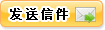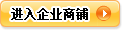| Remove the nozzle-top cover. | |||||
| SERVO | |||||
| ) ON ( | |||||
| ) | |||||
| OFF ( | |||||
| 7. Turn ON the servo switch. | |||||
| 1E4C-EEn-MaMc-003 | |||||
| 8. Press [Send out air of solvent]. | |||||
| . Solvent is sprayed on the cleaning paper. | |||||
| Email:smt@smtsky.com,Website:www.smtsky.com | Email:smt@smtsky.com,Website:www.smtsky.com | ||||
| . If it is not, repeat that two or three times. | |||||
| SERVO | |||||
| ) ON (OFF ( | |||||
| ) 9. Turn OFF the servo switch. | |||||
| To the next page | |||||
| Page 1-38 1E3C-E-MMB01-A02-00 1.4 Every-140-Hour Check (Once a Week) | |||||
| SERVO | |||||
| ) ON ( | |||||
| ) | |||||
| OFF ( | |||||
| Email:smt@smtsky.com,Website:www.smtsky.com | Email:smt@smtsky.com,Website:www.smtsky.com | ||||
| 10. Ensure that solvent has been sprayed on the cleaning paper equally. | |||||
| . If it will not come out or has not been sprayed equally, clean the solvent-dispensing nozzle using a needle or a brush. | |||||
| Name | |||||
| cSolvent-dispensing nozzle | |||||
| d | |||||
| Solvent | |||||
| e | |||||
| Cleaning paper | |||||
| 11 | |||||
| Return the cleaning unit into the main body. | |||||
| Email:smt@smtsky.com,Website:www.smtsky.com | Email:smt@smtsky.com,Website:www.smtsky.com | ||||
| 12 | |||||
| Close the front and the center safety cover. | |||||
| 13 | |||||
| Turn ON the servo switch. | |||||
| 14 | |||||
| Press | |||||
| of the function keys. | |||||
| . The screen returns to the <Machine adjustment menu> screen. | |||||
| 1E3C-E-MMB01-A02-00 Page 1-39 1.4 Every-140-Hour Check (Once a Week) | |||||
| 1.4.3 Cleaning the Temperature-Control-Unit Filters (Option) | |||||
| Email:smt@smtsky.com,Website:www.smtsky.com | Email:smt@smtsky.com,Website:www.smtsky.com | ||||
| 1 | |||||
| Press the stop switch. | |||||
| 2 | |||||
| Residual operation is carried out for two minutes, and then the blowing fan comes to a stop. | |||||
| 1D3C-045E | |||||
| 3. Remove the filters c and d. | |||||
| . Remove the filter c by pulling it out. | |||||
| Name | |||||
| c | |||||
| Filter c (Pre-filter) | |||||
| Email:smt@smtsky.com,Website:www.smtsky.com | Email:smt@smtsky.com,Website:www.smtsky.com | ||||
| d | |||||
| Filter d (Saran net) | |||||
| 4. Clean the filters. | |||||
| 1. Filter . | |||||
| . | |||||
| Rinse the filters. | |||||
| . | |||||
| After cleaning, dry it well. | |||||
| 2. Filter . | |||||
| . Clean it using such as a cleaner. | |||||
| Email:smt@smtsky.com,Website:www.smtsky.com | Email:smt@smtsky.com,Website:www.smtsky.com | ||||
| 5. Attach the filters c and d. | |||||
| Page 1-40 1E3C-E-MMB01-A02-00 | |||||
| 1.4.4 Cleaning the Printing Unit (Option) | |||||
| 1.4 Every-140-Hour Check (Once a Week) | |||||
| 1. Detach the printing unit. ( | |||||
| Cartridge Head Manual) | |||||
| Name | |||||
| c | |||||
| Maintenance jig | |||||
| d | |||||
| Email:smt@smtsky.com,Website:www.smtsky.com | Email:smt@smtsky.com,Website:www.smtsky.com | ||||
| Cassette | |||||
| 2. Set the printing unit to the maintenance jig. | |||||
| . The printing unit should be set so that the cassette will face upward. | |||||
| 3. Loosen both the screws mounting the cassette holder, and tilt the plates outward. | |||||
| Name | |||||
| c | |||||
| Cassette holder | |||||
| d | |||||
| Plate | |||||
| 1E4C-428P | |||||
| Email:smt@smtsky.com,Website:www.smtsky.com | Email:smt@smtsky.com,Website:www.smtsky.com | ||||
| 4. Open the cassette holder by turning it 180°, and remove it together with the holder from the printing unit. | |||||
| . Take care not to open the cassette holder while solder remains in the cassette, or it will be pulled out. | |||||
| 1E4C-429P | |||||
| 1E3C-E-MMB01-A02-00 Page 1-41 | |||||
| 1.4 Every-140-Hour Check (Once a Week) | |||||
| 1E4C-452P | |||||
| 1E4C-434P | |||||
| 5. Attach the cover for maintenance (for storing the unit) to the printing unit. | |||||
| . Attach it under the printing unit sliding it sideways. | |||||
| Name | |||||
| Email:smt@smtsky.com,Website:www.smtsky.com | Email:smt@smtsky.com,Website:www.smtsky.com | ||||
| c | |||||
| Cover | |||||
| d | |||||
| Plate | |||||
| 6 | |||||
| Unscrew both the screws mounting the plate, and detach it. | |||||
| 7 | |||||
| Remove the ring. | |||||
| 8 | |||||
| Using the cleaning jig, collect the solder in the unit. | |||||
| Email:smt@smtsky.com,Website:www.smtsky.com | Email:smt@smtsky.com,Website:www.smtsky.com | ||||
| . | |||||
| Avoid using a metallic spatula. Otherwise, it may damage the printing unit. | |||||
| . | |||||
| Dispose of the solder collected in cleaning. | |||||
| To the next page | |||||
| Page 1-42 1E3C-E-MMB01-A02-00 1.4 Every-140-Hour Check (Once a Week) | |||||
| 9. Detach the block in the printing unit upward, and, using the cleaning jig, collect the solder adhered to the block and that remaining in the unit. | |||||
| . Avoid using a metallic spatula. Otherwise, it may damage the printing unit. | |||||
| Name | |||||
| cBlock | |||||
| Email:smt@smtsky.com,Website:www.smtsky.com | Email:smt@smtsky.com,Website:www.smtsky.com | ||||
| 1E4C-435P | |||||
| 10. Turn the printing unit UPSide down, set it to the maintenance jig, and remove the cover for storage. | |||||
| Name | |||||
| c | |||||
| Blade | |||||
| d | |||||
| Side rubber | |||||
| 1E4C-437P | |||||
| To the next page | |||||
| 1E3C-E-MMB01-A02-00 Page 1-43 | |||||
| Email:smt@smtsky.com,Website:www.smtsky.com | Email:smt@smtsky.com,Website:www.smtsky.com | ||||
| 1.4 Every-140-Hour Check (Once a Week) | |||||
| 12. Clean each of parts, using solvent (IPA, ethanol, etc.). | |||||
| . In order to prevent the blades from bending, they should be wiped always in one direction. | |||||
| 13. Assemble the cleaned parts. | |||||
| . | |||||
| Assembly is the reverse of disassembly. | |||||
| . | |||||
| For information |
|||||
| Cartridge Head Manual) | |||||
| . | |||||
| Email:smt@smtsky.com,Website:www.smtsky.com | Email:smt@smtsky.com,Website:www.smtsky.com | ||||
| In using a new cassette, be sure to peel off its seal after set. | |||||
| . | |||||
| The blade should be set being pressed its end face against the contact face of the |
|||||
| 3.2.2 Replacing the Blades) | |||||
| . After cleaning, before staring the next production, be sure to fill solder into the printing unit. ( | |||||
| Cartridge Head Manual) If printing is performed with enough solder not filled in the printing unit, that can cause damage to the mask and blade or an improper printing. | |||||
| Page 1-44 1E3C-E-MMB01-A02-00 1.5 Every-560-Hour Check (Once a Month) | |||||
| 1.5 Every-560-Hour Check (Once a Month) | |||||
| 1.5.1 Checking the Board Transport Belts | |||||
| Check the board transport belts located on the board-positioning lift and the transport conveyor (both sides) for anomalies. | |||||
| Email:smt@smtsky.com,Website:www.smtsky.com | Email:smt@smtsky.com,Website:www.smtsky.com | ||||
| 1. Checking for flaws in the belt. | |||||
| 1. Turn OFF the power and stop the air supply. | |||||
| . Lock the power supply switch and the main air valve. | |||||
| 1D3C-040E | |||||
| 2. At the end of each conveyor, visually check the belts while hand-turning them. | |||||
| . As a result of check, in the case where replacement is necessary ( | |||||
| 1.9.1 Replacing the Board Transport Belts and Rollers) | |||||
| 1E3C-E-MMB01-A02-00 Page 1-45 1.5 Every-560-Hour Check (Once a Month) | |||||
| 2. Checking the belt tension | |||||
| Email:smt@smtsky.com,Website:www.smtsky.com | Email:smt@smtsky.com,Website:www.smtsky.com | ||||
公司联系方式
- 珠海龙建电子有限公司 [加为商友]

- 联系人韩先生(先生) 经理
- 地区广东-珠海市
- 地址中国广东省珠海市香洲区南屏环屏路323号2-4-202