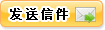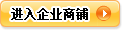A versatile Data Logger for the Diagnosis of CAN Networks and the Recording of Process Data
IXXAT's CAN data logger "CANcorder MMC" is a powerful, cost-effective tool for archival logging of data traffic in CAN systems. Its intelligent trigger functions allow logging and saving of CAN messages before and after a freely-definable trigger event. These trigger events can be error frames, time delays, keys of the remote control, the digital input or a received CAN bit pattern. This bit pattern is described in program text similar to C-syntax and enables all elements of a CAN message to be linked to logical operators and values. Due to the CANdB file import, a signal based trigger configuration is supported. In the multi-stage trigger, up to three consecutive trigger events can be analyzed, leading to the implementation of complex trigger conditions. As a result, sporadic errors can be specifically logged and downloaded to the PC for further analysis.
Besides recording CAN messages, the CANcorder MMC can be used for the transmission of up to four cyclic messages. Cycle times between 62 days and 10 ms can be defined for each message, and, the offset between the four messages can be set.
The CANcorder MMC is available with two CAN channels (11 bit or 29 bit identifier) and allows data to be recorded in single or dual mode. Due to the large buffered data memory of 4 MB, up to 230,000 messages can be recorded. The memory can be used for up to 128 different trace records. The recorded data is transfered to the memory card as soon as a trace record becomes completely taken. Because of this, the recording caPACity is only limited by the size of the memory card.
The CANcorder MMC is configured with the aid of a convenient Windows configuration tool. This also allows trace data to be downloaded from the device to the PC and saved to the hard disk for further analysis. The CANcorder MMC does not have to be connected to the PC for this, as the configuration data and the logs can be transferred using the memory card.

Besides the manual configuration, the CANdb import functionality allows for a simpler configuration of trigger events by using the signal names and values which are defined in the CANdb database. To do this, these are entered via Drag&Drop into the CANcorder trigger/filter controls of the configuration tool.
公司联系方式
- 上海葩星信息科技有限公司 [加为商友]

- 联系人钱先生(先生)
- 地区上海
- 地址上海徐汇斜土路2601号